- Use Blank Project template.
- Add Cine Camera Actor in the scene.
- Open Level Blueprint.
- Drag Cine Camera Actor to the event graph in the level blueprint.
- Use the blueprint below.

After adjusting the camera’s parameter, now we can get:

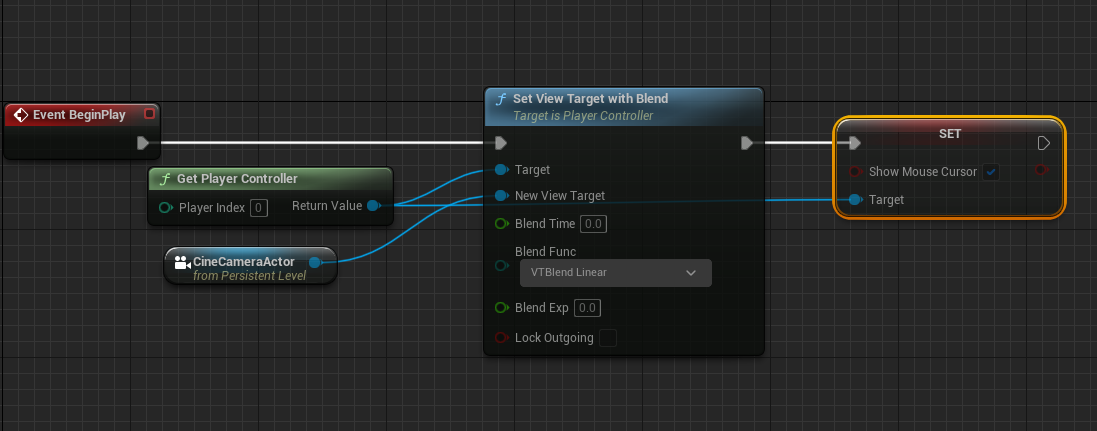

After adjusting the camera’s parameter, now we can get:
